- == 系统问题,暂停聊天功能。==
- 【征集】西西河的经济学,及清流措施,需要主动参与者,『稷下学宫』新认证方式,24年网站打算和努力目标
主题:Urgent help: how to remove Symantec Anitvirus? -- 长子
My laptop is loaded the Symantec antivirus software. It expired for a while and I didn't renew its subscription because I am thinking of load a free antivirus software.
Tonight I turned the laptop on and the message board reminded me that the Symantec security center is disabled. Because of it, I couldn't get to the internet. Then I tried to uninstall Symantec thing but it asked me to get Symantec security enabled first.
After a few of rebooting, the Symantec security was still disabled, then I went to regedit to check its registry. Unfortunately I deleted the whole Symantec tree...
How could get to the internet when Symantec Antivirus is malfunctional?
What should I do to get rid of the Symantec Antivirus completely?
Many many thanks...
and then try to uninstall the program.
But usually to most desktops, when restarting you can press F8 to the starting menu, then select Safe Mode. I think different brand laptop will have different method. You can read your laptop's manual, it may help, I hope.
thanks!!! and flower!!!
[URL]http://support.ap.dell.com/support/topics/topic.aspx/ap/shared/support/kb/zh/cn/document?c=cn&DN=133483&l=zh&s=lca [/URL]
It says F8 also works on Dell's laptop. You may try.
右击mycomputer-->manage-->Computer Management
停止一切以symantec开头的service 再去 control卸载
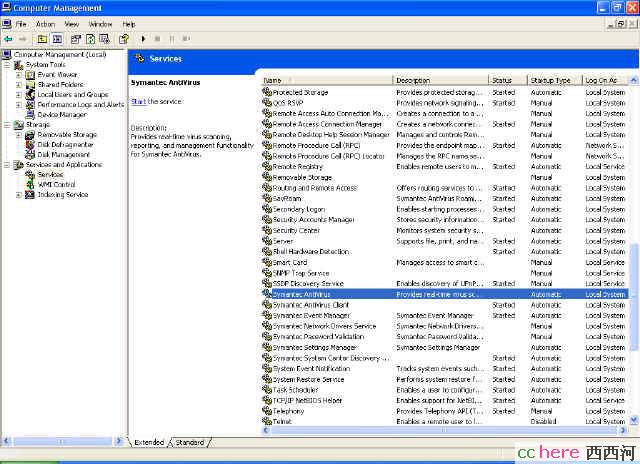
http://www.cchere.com/article/575923
help!!!