主题:【原创】东拉西扯:作presentation有用的小玩意 -- 羽羊
一次会议,keynote毫无悬念、干净利落的KO掉在场所有power point以及小羊的open office impress,正如苹果所说:全新动画效果和主题。眩目的过渡效果,甚至可以用 iPod touch 遥控演示。你会希望自己能坐在观众席上。
现在的会议阿,presentation隐隐有形式大于内容的势头,不上点新手段,以后不好意思上台跟人打招呼了。。。
keyjnote(现在改名叫做impressive,这个名字。。。我喜欢,和OO impress绝配阿)
上面这玩意儿是个开源的、专门用于播放幻灯片的工具,支持几种很酷很有用的效果

这个是其中一种翻页效果,全部翻页效果很多:
* Crossfade - simple crossfade
None - no transition
PagePeel - an unrealistic, but nice page peel effect
PageTurn - another page peel effect, slower but more realistic than PagePeel
SlideDown - Slide downwards
SlideLeft - Slide to the left
SlideRight - Slide to the right
SlideUp - Slide upwards
SpinOutIn - spins the current page out, and the next one in.
SpiralOutIn - flushes the current page away to have the next one overflow
SqueezeDown - Squeeze downwards
SqueezeLeft - Squeeze to the left
SqueezeRight - Squeeze to the right
SqueezeUp - Squeeze upwards
* WipeBlobs - wipe using nice "blob"-like patterns
* WipeCenterIn - wipe from the edges inwards
* WipeCenterOut - wipe from the center outwards
* WipeDown - wipe downwards
* WipeDownRight - wipe from the upper-left to the lower-right corner
* WipeLeft - wipe from right to left
* WipeRight - wipe from left to right
* WipeUp - wipe upwards
* WipeUpLeft - wipe from the lower-right to the upper-left corner
ZoomOutIn - zooms the current page out, and the next one in.
(transitions with * are enabled by default)
切换效果和美观有关,如果你和我一样有点蒸汽朋克情节,认为切换一黑一亮即可的话,那么下面几个效果就不一样了
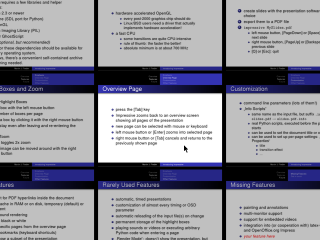
这个,有点苹果味道吧,快速定位到某一张幻灯片很方便,演示过程中,鼠标中键激活
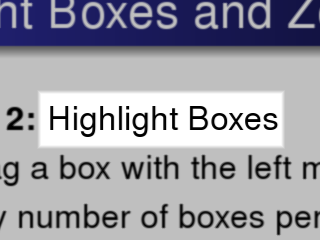
highlight,同时非highlight的部分会暗下来,简单鼠标拖拽即可,在高亮框中点击右键取消,比power point鼠标划红线效果好多了吧
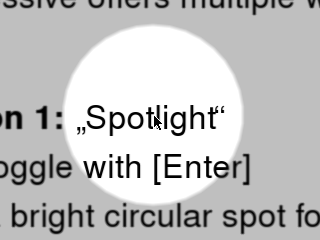
指指点点的好方法,比鼠标指针和激光笔好很多,敲回车激活,再敲取消,加减号调整光圈大小
除了这些,还有局部放大这样很方便的功能,按z键,会以鼠标指针所在位置为中心放大,再按缩回,相信我,展示图表上面小如蚂蚁的数值时非常有用。
不多说了,传送门在此:
能兼容windows系统不?
我没在windows下面用过,不过官方网站说:
In addition to these software requirements, the following hardware requirements exist:
* a moderately fast graphics accelerator card or chip with hardware OpenGL support (GeForce2- and i810-level hardware is sufficient)
* a fast processor (numerical calculations in Python are really slow, so the CPU clock should be well above 1 GHz)
* a lot of free disk space (depending on the length of the presentation being shown)
nnd,看起来windows平台反倒简单了,linux下面我还得先装一堆依赖软件才行。。。
另外,windows安装和使用仿佛也更简单 :
Download the ZIP file of the Windows version and extract it into a folder of your choice. There is an executable file called impressive.exe in this directory. You can either directly drop PDF files or directories containing image files on this .exe in Explorer, or you install a link to impressive.exe in your “Send To” Menu (usually C:\Documents and Settings\YourNameHere\SendTo). Using the latter method, you can start a presentation by right-clicking a PDF file and selecting “Send To / Impressive”.
看来鼠标拖拖拽拽就行了,不错不错
还有藏宝的 ![]()
恭喜:你意外获得【通宝】一枚
鲜花已经成功送出。
此次送花为【有效送花赞扬,涨乐善、声望】
最后更新时间是2008-02-03
运行这个impressive的时候,卡巴斯基显示:"检测到威胁:PDMkeylogger“
既然有键盘交互,一定会有键盘事件捕获的能力了,看了一下源码(开源的好处,显示出来了吧),就我现在在用的linux版本来说,在impressive.py文件2964行开始,是对键盘事件的捕获和处理。粗看了一下,仅仅对于程序用得着的几个键进行了捕获和处理,不会有恶意的,放心用吧。
windows的好像是编译过了,手边没环境和工具,soen是否方便把卡巴的日志发上来看看
那个Batteries Included的文件没有也没事,我也不知道怎么用。
看了那个demo.pdf,普通操作挺简单的,但是如何定义一些效果什么的还没搞清楚。